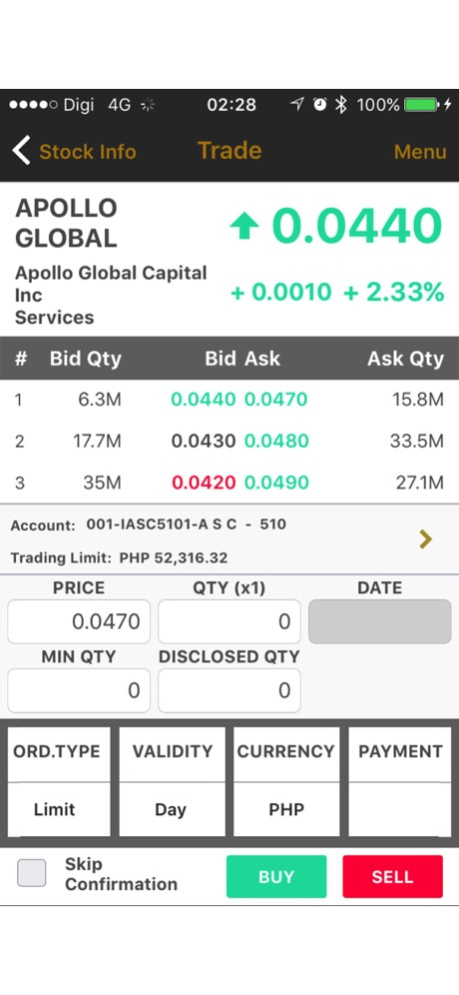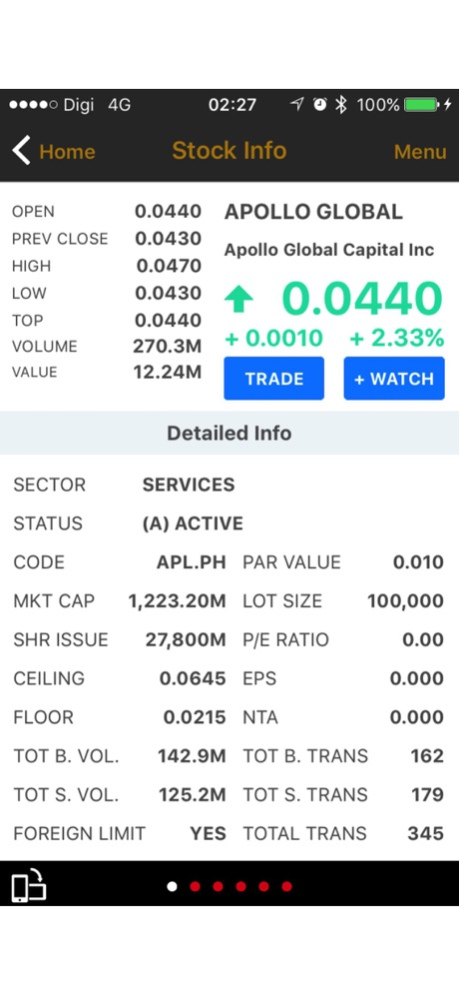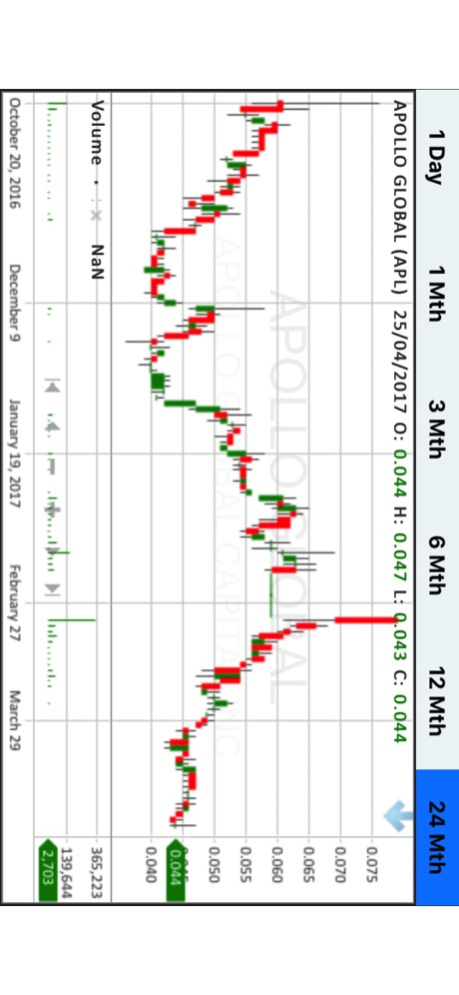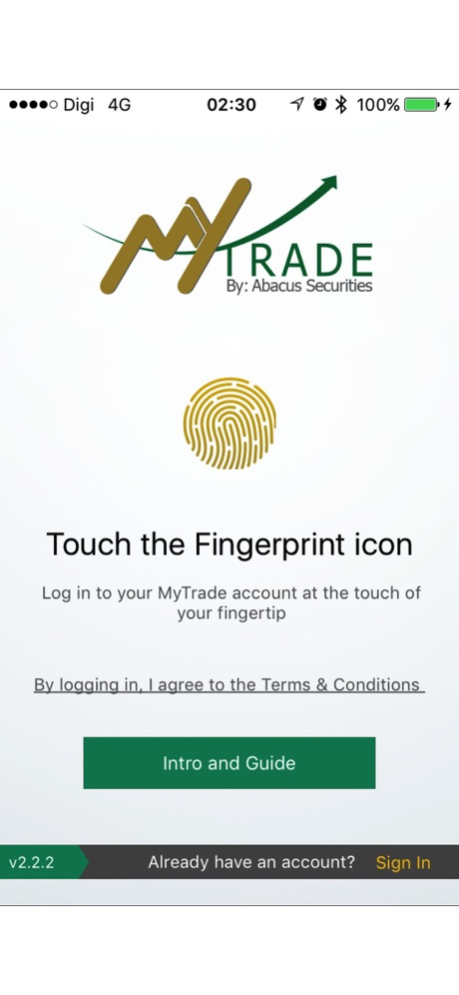MyTrade - Philippines 2.5.2
Continue to app
Free Version
Publisher Description
MyTrade: Invest, trade and monitor Philippine stocks online anytime, anywhere.
Abacus Securities Corporation now offers MyTrade online stock trading app for your iPhone and iPad. Simply download the MyTrade app and you can start trading anywhere, anytime in Philippine equities.
Features:
- Real time Philippine Stock Exchange market data feed
- Post orders before and after market closes
- Security pin
- Touch ID
- Receive notifications on your Apple Watch
- Symbol search
- Customizable and multiple watch list
- Customizable refresh rate
- Detailed stock info
- Time and sales
- Market depth
- Volume by price
- Intraday and historical charts
- Top gainers/losers by % and absolute value
- Most active by volume and value
- Stock news
- Market summary
- Advances, declines, unchanged and untraded
- Order book: status and order details
- Equity portfolio
Requirements:
Compatible with iPhone and iPad.
Supported iOS Version: 8.0 and above.
If you would like to open a trading account with us, please log on to www.mytrade.com.ph. For other inquires you can email us at help@mytrade.com.ph
Apr 21, 2022
Version 2.5.2
General Bug Fixes and Enhancements
About MyTrade - Philippines
MyTrade - Philippines is a free app for iOS published in the Accounting & Finance list of apps, part of Business.
The company that develops MyTrade - Philippines is Abacus Securities. The latest version released by its developer is 2.5.2.
To install MyTrade - Philippines on your iOS device, just click the green Continue To App button above to start the installation process. The app is listed on our website since 2022-04-21 and was downloaded 3 times. We have already checked if the download link is safe, however for your own protection we recommend that you scan the downloaded app with your antivirus. Your antivirus may detect the MyTrade - Philippines as malware if the download link is broken.
How to install MyTrade - Philippines on your iOS device:
- Click on the Continue To App button on our website. This will redirect you to the App Store.
- Once the MyTrade - Philippines is shown in the iTunes listing of your iOS device, you can start its download and installation. Tap on the GET button to the right of the app to start downloading it.
- If you are not logged-in the iOS appstore app, you'll be prompted for your your Apple ID and/or password.
- After MyTrade - Philippines is downloaded, you'll see an INSTALL button to the right. Tap on it to start the actual installation of the iOS app.
- Once installation is finished you can tap on the OPEN button to start it. Its icon will also be added to your device home screen.